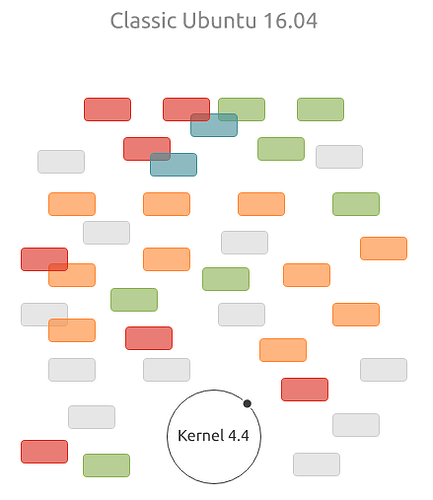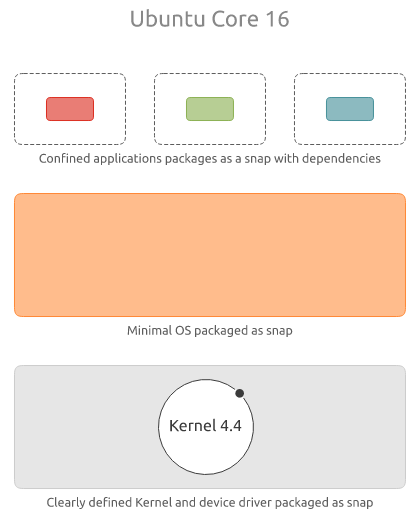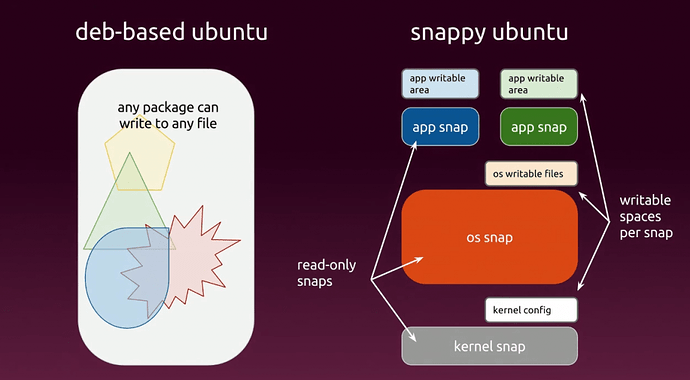Ubuntu Core
Ubuntu Core is a tiny, transactional version of Ubuntu for IoT devices and large container deployments. It runs a new breed of super-secure, remotely upgradeable Linux app packages known as snaps ‐ and it’s trusted by leading IoT players, from chipset vendors to device makers and system integrators.
Download Ubuntu Core

Why use Ubuntu Core?
Ubuntu Core uses the same kernel, libraries and system software as classic Ubuntu. You can develop snaps on your Ubuntu PC just like any other application. The difference is that it’s been built for the Internet of Things.
- Secure by default - Automatic updates ensure that critical security issues are addressed in the field, even if a device is unattended.
- Lower costs - Ubuntu Core is free. It can be distributed at no cost, with a custom kernel, BSP and suite of apps to suit your device.
- Unrivalled reliability - Transactional over-the-air updates — with full rollback features — cut the costs of managing devices in the field.
- Hassle-free app stores - You can easily deploy your own app store and curate a suite of certified apps from an open ecosystem.
Features
Ubuntu Core is different from classic Ubuntu distributions. It is purposely lightweight and transactionally updated system, with security at its heart. The fundamental unit is the “snap” — a self contained, isolated and protected bit of code that performs a well-defined set of functions. Even the kernel and core are snaps.

The smallest Ubuntu
Ubuntu Core is smaller than competing “micro” container OS offerings. It is small because it’s really just a base filesystem. Apps are delivered as snaps, alongside a free choice of container runtimes and coordination systems. And because it’s got a smaller attack surface, it’s much more secure.
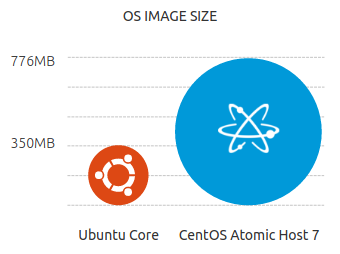
Tamper-resistant
Snaps on the filesystem are immutable and almost impossible to hack because they are read-only and digitally signed. Their integrity can be verified any time and your system will be secure, from startup to shutdown.
Freedom of choice
Snaps are optional extensions to the base Ubuntu Core system. They can be provided by any vendor and integrate with any other snaps through secure, well-defined interfaces. So, unlike its rivals, Ubuntu Core cannot lock you in.
Wide variety of target platforms
Ubuntu Core supports an unrivalled range of SoCs and single-board computers, from the 32-bit ARM Raspberry Pi (2 and 3) and the 64-bit ARM Qualcomm Dragonboard to Intel’s full range of IoT SoCs. It runs in all the leading clouds too — Amazon, Microsoft and Google include Ubuntu Core images for production container deployments and minimal OS operations.